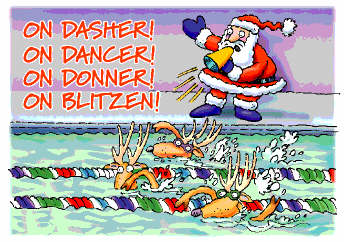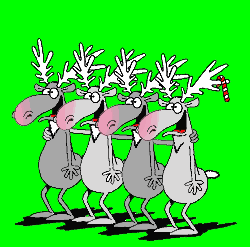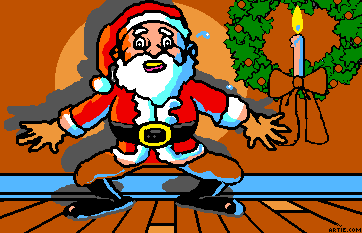Windows 8 development started before Windows 7 had shipped in 2009. In late January 2011, at the Consumer Electronics Show (CES), Microsoft announced that Windows 8 would be adding support for ARM microprocessors in addition to the x86 microprocessors from Intel, AMD and VIA Technologies. On 1 June 2011, Microsoft officially unveiled Windows 8's new user interface as well as additional features at the Taipei Computex 2011 in Taipei (Taiwan) by Mike Angiulo and at the D9 conference in California (United States) by Julie Larson-Green and Microsoft's Windows President Steven Sinofsky.The "Building Windows 8" blog launched on 15 August 2011, featuring details surrounding Windows 8's features and its development process.
A screenshot of Windows 8 Developer Preview running on a multi-monitor system, showcasing some features
Microsoft unveiled new Windows 8 features and improvements on the first day of the BUILD conference on 13 September 2011. Microsoft released Windows 8 Developer Preview (build 8102) the same day, which included SDKs and developer tools (such as Visual Studio Express and Expression Blend) for developing applications for Windows 8's new interface. According to Microsoft, there were about 535,000 downloads of the developer preview within the first 12 hours of its release. Originally set to expire on March 11, 2012, in February 2012 the Developer Preview's expiry date was changed to January 15, 2013.
Milestone 1, Build 7850, was leaked on April 12, 2011. It was the first build where the text of a window was written centered instead of aligned to the left. It was also probably the first appearance of the Metro-style font, and its wallpaper had the text shhh... let's not leak our hard work. However, its detailed build number reveals that the build was created on September 22, 2010. Its OS version read as 'Windows 7 Enterprise'.
Milestone 2, Build 7955, was leaked on April 25, 2011. The traditional BSOD (Blue Screen of Death) was replaced by a new Black screen, although this was scrapped later. This build introduced a new Ribbon UI in Windows Explorer. Build 7959, with minor changes but the first 64-bit version, was released on May 1, 2011.
On June 17, 2011, build 7989 was leaked. It introduced a new boot screen featuring the same fish as the default Windows 7 Beta wallpaper, which was later scrapped, and the circling dots as featured in the final. It also had the text Welcome below them, although this was also scrapped.
The new File Explorer interface with "Ribbon" in Windows 8
On 29 February 2012, Microsoft released Windows 8 Consumer Preview, the beta version of Windows 8, build 8250. For the first time since Windows 95, the Start button is no longer present on the taskbar, though the Start screen is still triggered by clicking the bottom-left corner of the screen and by clicking Start on the Charm bar. Windows president Steven Sinofsky said more than 100,000 changes had been made since the developer version went public. The day after its release, Windows 8 Consumer Preview had been downloaded over one million times. Like the Developer Preview, the Consumer Preview is set to expire on 15 January 2013.
Many other builds were released until the Japan's Developers Day conference, when Steven Sinofsky announced that Windows 8 Release Preview (build 8400) would be released during the first week of June. On 28 May 2012, Windows 8 Release Preview (Standard Simplified Chinese x64 edition, not China-specific version, build 8400) was leaked online on various Chinese and BitTorrent websites. On 31 May 2012, Windows 8 Release Preview was released to the public by Microsoft
Major items in the Release Preview included the addition of Sports, Travel, and News apps, along with an integrated version of Flash Player in Internet Explorer. Like the Developer Preview and the Consumer Preview, the release preview is set to expire on January 15, 2013.
On 1 August 2012, Windows 8 (build 9200) was released to manufacturing with the build number 6.2.9200.16384 . Microsoft planned to hold a launch event on 25 October 2012 and release Windows 8 for general availability on the next day. However, only a day after its release to manufacturing, a copy of the final version of Windows 8 Enterprise N (produced for European markets) leaked to the web, and several days later there were Pro and Enterprise leaks both IA-32 and x64. On August 15, 2012, Windows 8 was made available to download for MSDN and TechNet subscribers. Windows 8 was made available to Software Assurance customers on 16 August 2012. Windows 8 was made available for students with a DreamSpark Premium subscription on 22 August 2012, earlier than advertised.
Relatively few changes were made from the Release Preview to the final version; these included updated versions of its pre-loaded apps, the renaming of Windows Explorer to File Explorer, the replacement of the Aero Glass theme from Windows Vista and 7 with a new flat and solid-colored theme, and the addition of new background options for the Start screen, lock screen, and desktop. Prior its to general availability on 26 October 2012, updates were released for some of Windows 8's bundled apps, and a "General Availability Cumulative Update" (which included fixes to improve performance, compatibility, and battery life) was released on Tuesday, 9 October 2012. Microsoft indicated that due to improvements to its testing infrastructure, general improvements of this nature will be released more frequently through Windows Update instead of being relegated to OEMs and service packs only.
Microsoft began an advertising campaign centered around Windows 8 and its Surface tablet in October 2012, starting with its first television advertisement premiering on 14 October 2012. Microsoft's advertising budget for the operating system is US$1.5–1.8 billion, making Windows 8 the industry's biggest product launch in history.